Hotspot Operating Instructions
- TURN ON: Press the Power button on the side of the mobile hotspot for 3 seconds until the display screen reads "Welcome." The device is ready to connect when the display reads "Press for Menu"
- CONNECT: Open the Wi-Fi settings on your device. Look for an SSID of LibraryNetXXX that is both on the packaging and listed in the Menu, noting that the numbers are specific to each of our hotspots. You may have to turn off and on wifi on your device to see the SSID of the hotspot. Use the passphrase hmcplwifi to establish the connection.
- RECHARGE: Connect the power cable when the battery indicator reads low. Your device will not turn on if the battery is allowed to drain completely.
- TURN OFF: Press the Power button on the mobile hotspot for 3 seconds until the display reads "Goodbye".
For more information contact hotspot@hmcpl.org.
Hotspot Hold Instructions
- Login to our Catalog
- Search for a Hotspot
- Choose "Place Hold"
- If you would like to pick it up at a different library branch than your home library, choose your preferred pickup location
- Choose "Confirm Hold"
- The Library can make no guarantees when your hold will arrive.
Updated 7/11/23